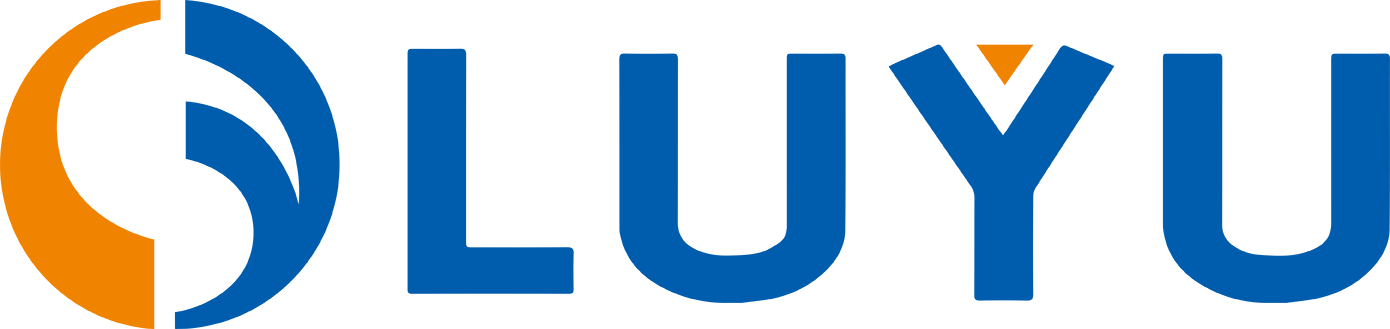NEWS
Working Condition Of Self Loading Concrete Mixer(II)
Before Self Loading Concrete Mixer working, you should first check whether there is water in the stirring tank, and if so, it should be eliminated.
Start the engine, the two gear levers on the left side of the steering wheel in the "neutral" position.The right high and low speed conversion gear lever is dialed to the "low speed" position (heavy duty driving).
In the case of engine idling, confirm whether the "inlet and outlet" gear rod is in the "feed" position, and whether the "falling and rising tank" gear rod is in the "falling tank" position.
Push the gear lever on the left side of the steering wheel to "low speed" and "forward", loosen the brakes, step on the accelerator at the same time, push the handle (falling arm) forward, after filling the material, pull the handle backwards (lifting arm), after the upper hopper is lifted into place, pull the "open and close bucket" gear rod to the "open bucket" position, open the upper hopper barn door, you can realize the feeding process, after the loading end, the "open, close the bucket" gear rod is pulled to the "off bucket" position, and close the upper hopper barn door in time.
✔️Add Cement
The cement is poured into the cement tank and then loaded into the mixing tank. Pay attention not to backward the bucket when rising, it should be parallel to rise not easy to sprinkle cement, when adding the cement into tank, the feeding gate can be opened by half.
✔️Adding water into tank
Self-loading mixer truck (inside water) can be divided into automatic water and manual water addition two states, if you choose to use the automatic water addition function, please first set the water time, after the setting is completed, the switch can be rotated to the automatic position. In the manual water-added state, there is no need to set the time, as long as the switch is on, the system continues to maintain the water-added state until it is turned off.
From the outside of the loading mixer to add water, you need to connect the 220v or 380v power supply to connect the pump and the controller, set the time to remotely control the water.
✔️Adding water to water tank
First of all, Adding water to the pump directly, after the inlet pipe is full, then connect the water inlet pipe, start the car to use the hydraulic motor to drive the pump to absorb water to the water tank, the water tank exhaust hole to spray water outward to prove that the tank has been filled. Note: After the inside water tank is added, be sure to close the external suction pump switch in time, otherwise it will affect the working state of the self-loading mixer truck.
✔️Discharging Process
When unloading from the loading mixer, the "inlet and outlet" gear rod must be dialed from the "feed" position to the "neutral" position for a slight stop , you can pull to the "discharge" position, and then "drop, rise" gear lever to the "liter tank" position, raise the mixing tank can realize the discharge process. according to the needs of the construction environment, the tank of the mixing tank can be rotated left and right to discharge, the specific operation Please click on the automation page in the lower right corner of the LCD screen to operate according to the needs. After unloading, please promptly dial the "falling, rising tank" gear lever to the "falling tank" position. the "inlet, discharged" gear lever is dialed to the "feed" position according to the operation requirements.
✔️Cleaning Process
In order to keep the self-loading mixer truck in good working condition and extend its service life. It is recommended that at the end of each day's work, the mixing tank, the outlet, the discharge trough and the surface of the vehicle be cleaned in time, especially the part with direct contact with the concrete, to prevent the residual concrete from solidifying and agglomerating.
Inquiry
Our manager will contact you within 30 minutes of working hours.
Related products
| Recommended News
 Choosing the Right Wheel Loader Machine for Different Jobs2026-02-04Contractors today care less about “biggest in the yard” and more about whether the machine actually fits the site and the workload.
Choosing the Right Wheel Loader Machine for Different Jobs2026-02-04Contractors today care less about “biggest in the yard” and more about whether the machine actually fits the site and the workload. LY958: Redefining the Heavy-Duty Paradigm in 6-Cylinder Loaders2026-01-30This isn't just a machine upgrade; it's a structural response to the brutal demands of high-intensity work sites. Designed with a "Zero-Failure" mindset, the LY958 blends a rugged external skeleton with a sophisticated 6-cylinder heart, ensuring that performance never yields to environmental pressure.
LY958: Redefining the Heavy-Duty Paradigm in 6-Cylinder Loaders2026-01-30This isn't just a machine upgrade; it's a structural response to the brutal demands of high-intensity work sites. Designed with a "Zero-Failure" mindset, the LY958 blends a rugged external skeleton with a sophisticated 6-cylinder heart, ensuring that performance never yields to environmental pressure. Behind Every Safe Delivery Is LUYU’s Commitment to High Standards2026-01-26For LUYU, delivery is a critical part of the overall quality chain—one that requires the same high standards, clear procedures, and strong sense of responsibility as the manufacturing process itself.
Behind Every Safe Delivery Is LUYU’s Commitment to High Standards2026-01-26For LUYU, delivery is a critical part of the overall quality chain—one that requires the same high standards, clear procedures, and strong sense of responsibility as the manufacturing process itself. One Hundred Horsepower, Maximum Efficiency: Exploring the Superior Performance and Versatile Applications of 100 HP Tractors2026-01-05Among the various power categories, the Luyu Machinery 100 horsepower tractor has emerged as the preferred workhorse for medium and large-scale farms worldwide, thanks to its "golden balance"—a powerful blend of robust performance, agile handling, and cost-effectiveness.
One Hundred Horsepower, Maximum Efficiency: Exploring the Superior Performance and Versatile Applications of 100 HP Tractors2026-01-05Among the various power categories, the Luyu Machinery 100 horsepower tractor has emerged as the preferred workhorse for medium and large-scale farms worldwide, thanks to its "golden balance"—a powerful blend of robust performance, agile handling, and cost-effectiveness.
Send Your Inquiry